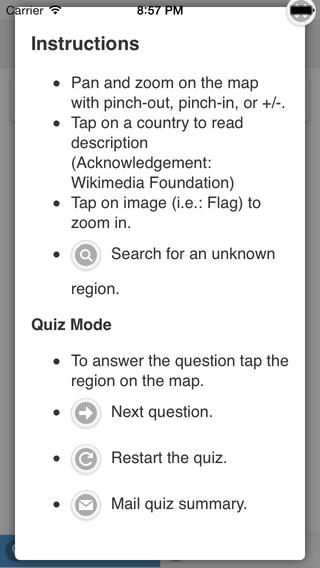EdScout Europe 1.0.2
Continue to app
Free Version
Publisher Description
Scout out Europe Trial EdScout Europe Also available: EdScout World and EdScout USA. Learn about the countries of Europe by... - Tapping on regions of the map. - Reading about the selected region. - Searching to highlight a region (European countries). - Find the prompted region to test your knowledge - Your results are tallied and quiz reports can be emailed to a teacher. The EdScout Series helps students learn by locating different regions through zooming, panning, tapping, and reading. The app was developed specifically to help our children learn about world geography. We also wanted to capture "low-stakes" assessment quiz reports to help us baseline their knowledge for additional teaching. Through daily and weekly assessment we can then gauge their improvement and keep a record of their progress via quiz reports. "EdScout empowers the student to scout out answers on a map through exploration." To answer a question: The child "scouts" out the region across the map and taps on the region itself versus pick an answer from a pick list or a limited set of multiple-choice answers. The app presents an interactive real-world picture where context to oceans and continents are maintained and a student must pick from many possible regions. For example we wanted to simulate teaching from a wall map or book... where a teacher asks students to find a country or state by pointing at the map... In EdScout the tapping on the map triggers a pop-up label and educational content. Geographic context is maintained. NOTE: Countries on the continent of Africa boarding Europe have been removed to reduce confusion. Russia and Turkey remain shown as they fall within Eastern Europe boarders. EdScout adds multi-dimensional learning to assessment by: Exploring through panning and zooming so it becomes more than just a quiz and more a "hunt" for the answer... Answering questions through tapping on a 2-dimensional image versus a set of multiple choice answers Providing supplementary educational material for learning, to improve cognitive reading skills, whether the child has answered incorrectly or correctly Typing and Searching for a region which will automatically zoom in and highlight the region, building basic typing skills, plus the student can then zoom-out to understand the neighboring regions, continent, etc.. ----------------------------------------------- No Ads. No Social Networking links. Supplementary wiki information is loaded and presented for educational purposes. Links are removed for security. Internet access is required to load supplementary wiki data only. App quiz, map, and images function without internet access. Outgoing Email is used (i.e.: quiz, referral, and support)
Requires iOS 5.0 or later. Compatible with iPhone, iPad, and iPod touch.
About EdScout Europe
EdScout Europe is a free app for iOS published in the Kids list of apps, part of Education.
The company that develops EdScout Europe is iHomeEducator. The latest version released by its developer is 1.0.2.
To install EdScout Europe on your iOS device, just click the green Continue To App button above to start the installation process. The app is listed on our website since 2013-11-22 and was downloaded 1 times. We have already checked if the download link is safe, however for your own protection we recommend that you scan the downloaded app with your antivirus. Your antivirus may detect the EdScout Europe as malware if the download link is broken.
How to install EdScout Europe on your iOS device:
- Click on the Continue To App button on our website. This will redirect you to the App Store.
- Once the EdScout Europe is shown in the iTunes listing of your iOS device, you can start its download and installation. Tap on the GET button to the right of the app to start downloading it.
- If you are not logged-in the iOS appstore app, you'll be prompted for your your Apple ID and/or password.
- After EdScout Europe is downloaded, you'll see an INSTALL button to the right. Tap on it to start the actual installation of the iOS app.
- Once installation is finished you can tap on the OPEN button to start it. Its icon will also be added to your device home screen.